How do we Work
Have a look into how we think about, and go about, our work.
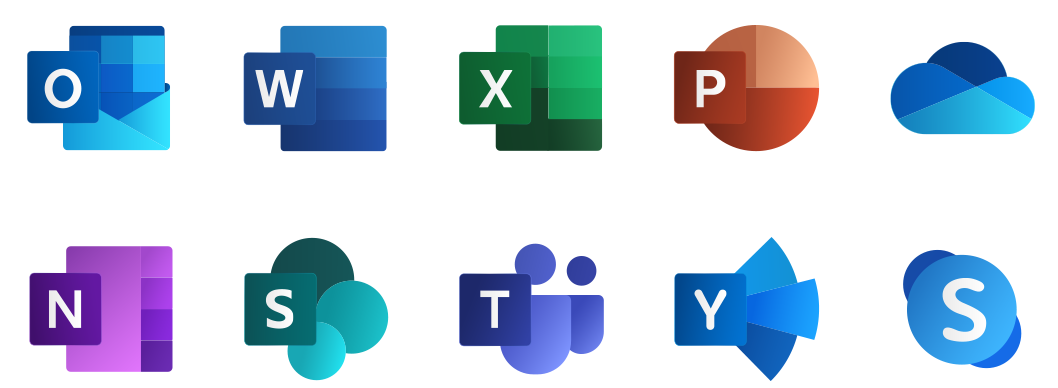




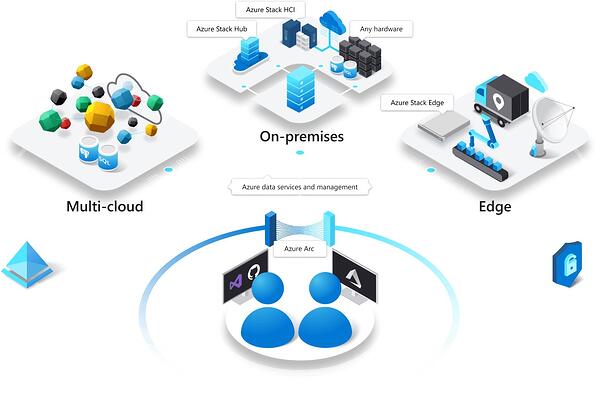
Have a look into how we think about, and go about, our work.

Objectives
Clarify goals, strategy, performances wanted
Analyse
Analyse customers requirements
Design
Design best-of-breed solution
Implement
Set up and implement the solution
Sustain
Deliver and sustain operations on a long-term basis
Phone: (+32) (0)55 23 97 39
Email: info@netxpert.be
Netxpert
Zenobe Gramme Str. 15
9600 Ronse